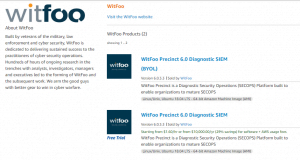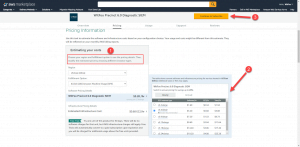Welcome › Forums › Appliance and OS › Launching WitFoo Precinct via AWS
- This topic is empty.
- AuthorPosts
- July 13, 2020 at 7:35 pm #2391
Mike Riforgiate
KeymasterLaunching via AWS Marketplace
Link to WitFoo – AWS Marketplace
Choose whether you are bringing a license with you (BYOL) or do not yet have one.
Choose your region, size of the instance you need and click “Continue to Subscribe”.
Read through the terms and pricing details, then click “Continue to Configuration”.
Verify the details (change anything that needs to be updated) and click “Continue to Launch”
Select (or create) your security group, select (or create) your AWS key-pair and click “Launch”.
Click the “Usage Instructions” button for some additional direction on updating your security group to allow communications between Precinct and other sources.
Log in to Precinct via SSH. Enter sudo ./register to begin the registration process.
After the registration process starts, you will see the following. Choose what role your launched instance will fulfill. If unknown, launch as an [1] All-In-One, which can easily be updated later on.
Once that has completed, you can enter ./status to view the installation status, as your deployment pulls and installs the necessary packages.
Once you see the following, your deployment is ready to be accessed via web interface.
From here, access your deployment of Precinct via web browser. You will be prompted to register the first User, which will immediately redirect you to the login page.
Log in and navigate to Admin >> Settings to add additional users, set up tool integrations, etc.
Additional resources for Tools integrations can be found here
Training materials for Precinct Certified User and Certified Engineer can be found here
- AuthorPosts
- You must be logged in to reply to this topic.