Welcome › Forums › Integrations › Connecting to Tenable.io
- This topic is empty.
Viewing 1 post (of 1 total)
- AuthorPosts
- September 3, 2021 at 1:23 pm #2936
Mike Riforgiate
KeymasterIN TENABLE CONSOLE
To generate API keys for your own account in the new interface:
- Do one of the following:
- In the upper-left corner, click the
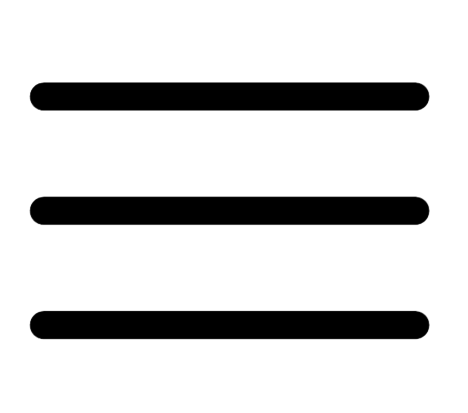 button.The left navigation plane appears.
button.The left navigation plane appears.- In the left navigation plane, click Settings.The Settings page appears.
- Click the My Account tile.The My Account page appears.
- In the upper-right corner, click the
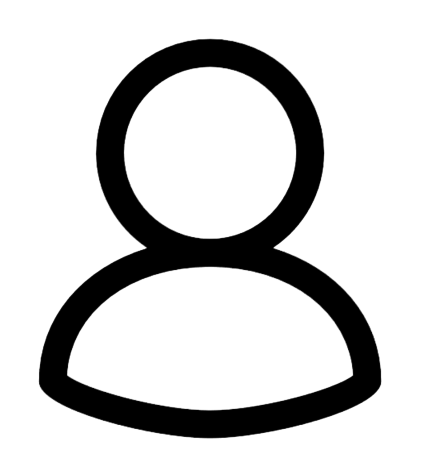 button.The user account menu appears.
button.The user account menu appears.- Click My Account.The My Account page appears.
- In the upper-left corner, click the
- Click the API Keys tab.The API Keys section appears.
- Click Generate.The Generate API Keys window appears with a warning.
Caution: Any existing API keys are replaced when you click the Generate button. You must update the applications where the previous API keys were used.
- Review the warning and click Generate.Tenable.io generates new access and secret keys, and displays the new keys in the Custom API Keys section of the page.
- Copy the new access and secret keys to a safe location.
Caution: Be sure to copy the access and secret keys before you close the API Keys tab. After you close this tab, you cannot retrieve the keys from Tenable.io.
NOTE: Be sure API Key is for Tenable Vulnerability Management.
PRECINCT CONFIGURATION
- Go to Admin > SOAR > Tenable Platform > Config
- Click the checkbox for Enable the Tenable Platform API
- Server: https://cloud.tenable.com
- Paste the Access Key and Secret Key
- Click the disk icon (Save)
- Click Jobs and go to Artifacts from Tenable Vuln Mgmt.
- Select Triggers, expanding Manual Trigger and Interval Trigger.
- Toggle both to State: ENABLED
- The Interval Trigger is set to 2 hours by default, but you can update it to what best suits your organization. (Recommended: 10 minutes)
- Click the disk icon (Save)
- Do one of the following:
- AuthorPosts
Viewing 1 post (of 1 total)
- You must be logged in to reply to this topic.