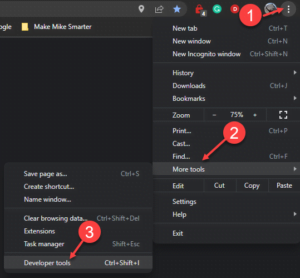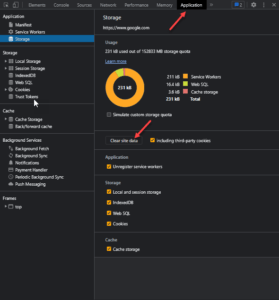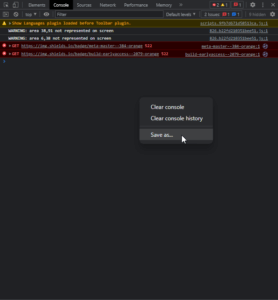Welcome › Forums › Appliance and OS › Troubleshooting Precinct UI issues in Chrome
- This topic is empty.
Viewing 1 post (of 1 total)
- AuthorPosts
- February 24, 2022 at 5:03 pm #3196
Mike Riforgiate
KeymasterExecute the following:
While logged in to Precinct, open Developer tools
Clear Site Data by navigating to Application > Clear site data
Hold CTL key while clicking refresh on the browser, then log back into Precinct
Click the Console tab in Developer tools interface, then try to execute the precinct function that is presenting an issue. Download the error log by right-clicking in the window and saving the file.
Send the file to support@witfoo.com or drop it in your dedicated WitFoo Slack channel and the WitFoo Support Team will address the issue.
- AuthorPosts
Viewing 1 post (of 1 total)
- You must be logged in to reply to this topic.