To Configure the Client:
- Go to System Settings > Log Forwarding.
- Click Create New in the toolbar. The Create New Log Forwarding pane opens.
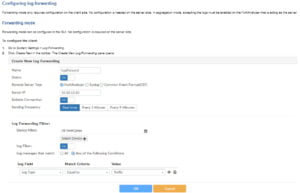
- Fill in the information as per the below table, then click OK to create the new log forwarding. The FortiAnalyzer device will start forwarding logs to the server.

NOTES:
- Set Server IP – IP address of the Streamer node or All-In-One appliance
- If Reliable Connection is set to On.
- Set Server Port to 7514.
- If Reliable Connection is NOT set to On, set Server Port to 514.
Fortigate Log Forwarding instruction