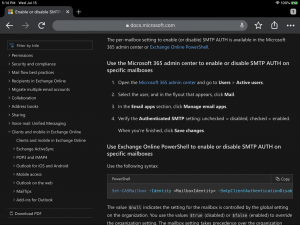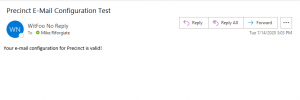Welcome › Forums › Appliance and OS › Configuring Email with O365
- This topic is empty.
Viewing 1 post (of 1 total)
- AuthorPosts
- July 15, 2020 at 11:26 pm #2429
Mike Riforgiate
KeymasterTo set up email with an O365 account
Make sure you have requirements met in O365 settings for the email address you wish to use with Precinct.
The instructions can be found here.
Scroll to the section: Enable SMTP AUTH for specific mailboxes
In Precinct: Navigate to Admin >> Settings >> E-mail
Enter all data; making sure the email address and password used is a verified active account in O365.
- Host – smtp.office365.com
- Port – 587
- Username – email address of account you choose
- Password – password for the account above
- Encryption – tls
You can verify the set up by entering another email address in the Send Test E-Mail box and clicking the Send button. Below is what a successful test message will look like.
- AuthorPosts
Viewing 1 post (of 1 total)
- You must be logged in to reply to this topic.